Download Photoshop CS3
What is Photoshop CS3 Extended?
Ideal
for film, video, and multimedia professionals and graphic and web
designers using 3D and motion, as well as professionals in engineering
and science, Adobe® Photoshop® CS3 Extended software
delivers everything in Photoshop CS3 and more. Render and incorporate
3D images into your 2D composites. Stop time with easy editing of
motion graphics on video layers. And probe your images with
measurement, analysis, and visualization tools.
Download Link
CS3 Installer - 463mb DOWNLOADS @ 2mb/s ++
Code:
http://www.adobe.com/cfusion/tdrc/index ... =photoshop
Under Returning members sign in
Use this login info to download
Username:
warezbb@pookmail.com Password: warezbb
Keygen + Patch (keygen 100% working with adobe updates) ONLY 1.2 mb
Also includes awesome Photoshop CS3 Userbar
Code:http://www.csbestial.com/download/Adobe_photoshop.rarInstructions
Keygen
Code:
1. Open the keygen (file PhotoShop CS3 Extended Keygen + Activation).
2. Press "Generate Serial" and pick one of your choice.
2. Enter the serial in Photoshop CS3, and when a green tick is visible .
3. DISCONNECT YOUR INTERNET NOW!
4.
Now press "Activate Now", it will go on for some seconds, then it will
say that the activation failed. In the down left corner it will now say
"Phone Activation", press it.
4. Now the screen in photoshop will
show you the serial you entered at step 2, and a new code called
"Activation Number", copy this number, and paste it into the
"Response:" field in the keygen. Now press "Generate Activation Code"
and it will give you the number, which is your Authorization Code.
5. Enter the Authorization Code in photoshop, press activate.
6. It will say "Activation Complete", congratiulations, your done!
7. You can now download updates with a fully genuine Photoshop CS3!
Patch
Code:
TRY THE KEYGEN FIRST.
If you cant get the keygen to work, then use this.
Patch Instructions:
1) Run "Setup.exe"
2) Choose where to extract all the files to (doesnt have to be cs3 direcory).
3) When it has extracted, run the new Setup
4) After the installation has completed - DO NOT RUN PHOTOSHOP YET
5) Copy the patch provided in the Patch folder (Adobe PhotoShop CS3 EXTENDED.exe)
6) Paste the patch in your "C:Program FilesAdobeAdobe Photoshop CS3" Directory
7) Open the patch and click "Patch" when it prompts you to overwrite, say yes.

Done!
Discover new dimensions in digital imaging
Get
everything in Adobe® Photoshop® CS3 software and more
with Photoshop CS3 Extended, which enables you to edit 3D and
motion-based content and perform image analysis.
Reasons to upgrade
* Smart Filters
* Quick Selection and Refine Edge tools
* Advanced compositing
* 3D compositing and texture editing
* Movie Paint
* 2D and 3D measurement tools
* Streamlined interface
* Better raw-image processing
* Enhanced Vanishing Point with 3D support
* Enhanced 32-bit HDR support
Features
Industry-standard editing toolset
Perfect
your images with industry-leading image-editing capabilities, which
include enhanced color-correction and cloning and healing tools.
Nondestructive editing
Take
advantage of nondestructive editing capabilities, including new Smart
Filters, which let you visualize different image effects, and Smart
Objects, which let you scale, rotate, and warp raster and vector
graphics — all without altering pixel data.
Rich painting and drawing toolset
Create
or modify images with a wide assortment of professional, fully
customizable paint settings, artistic brushes, and drawing tools.
Advanced compositing
Create
more accurate composites by automatically aligning multiple
Adobe® Photoshop® layers or images based on similar
content. The Auto-align Layers command quickly analyzes details and
moves, rotates, or warps layers to align them perfectly, and the
Auto-blend Layers command blends the color and shading to create a
smooth, editable result.
Quick Selection and Refine Edge tools
Make
selections in a snap. Loosely draw on an image area, and the Quick
Selection tool automatically completes the selection for you. Then
fine-tune your selections with the Refine Edge tool.
Built-in efficiency
Take
advantage of customized workflows and a streamlined work environment
with enhanced palette management so you can focus on your images, not
your software.
Improved printing experience
Experience
better control over print quality with color management, a larger print
preview window, and more controls in one place so you can print in
fewer steps. Improved printing controls, co-developed by Adobe and HP,
make printing easier and more predictable and streamline setup options
via integration with select printers from HP, Epson, and Canon.
Faster, more flexible asset management with Adobe Bridge CS3
Organize
and manage images more efficiently with Adobe Bridge CS3, which now
delivers improved performance, a Filter panel for easier searching, the
ability to group multiple images under a single thumbnail, the Loupe
tool, offline image browsing, and more.
Wide range of supported formats
Import and export a wide range of file formats, including PSD, BMP, Cineon, JPEG, JPEG2000, OpenEXR, PNG, Targa, and TIFF.
Third-party solutions and resources
Take
advantage of a wealth of additional resources — including software
plug-ins, books, and training — from the longstanding community of
expert Photoshop developers, authors, and trainers.
Dont forget to say thanks!
Bafta!

CsBestial Team